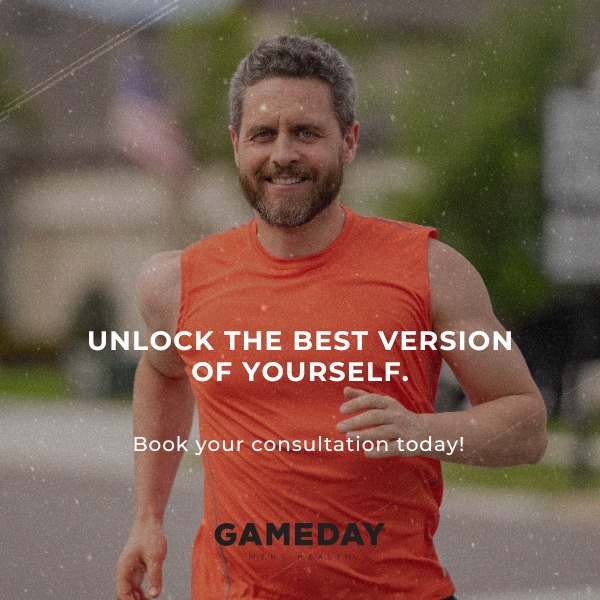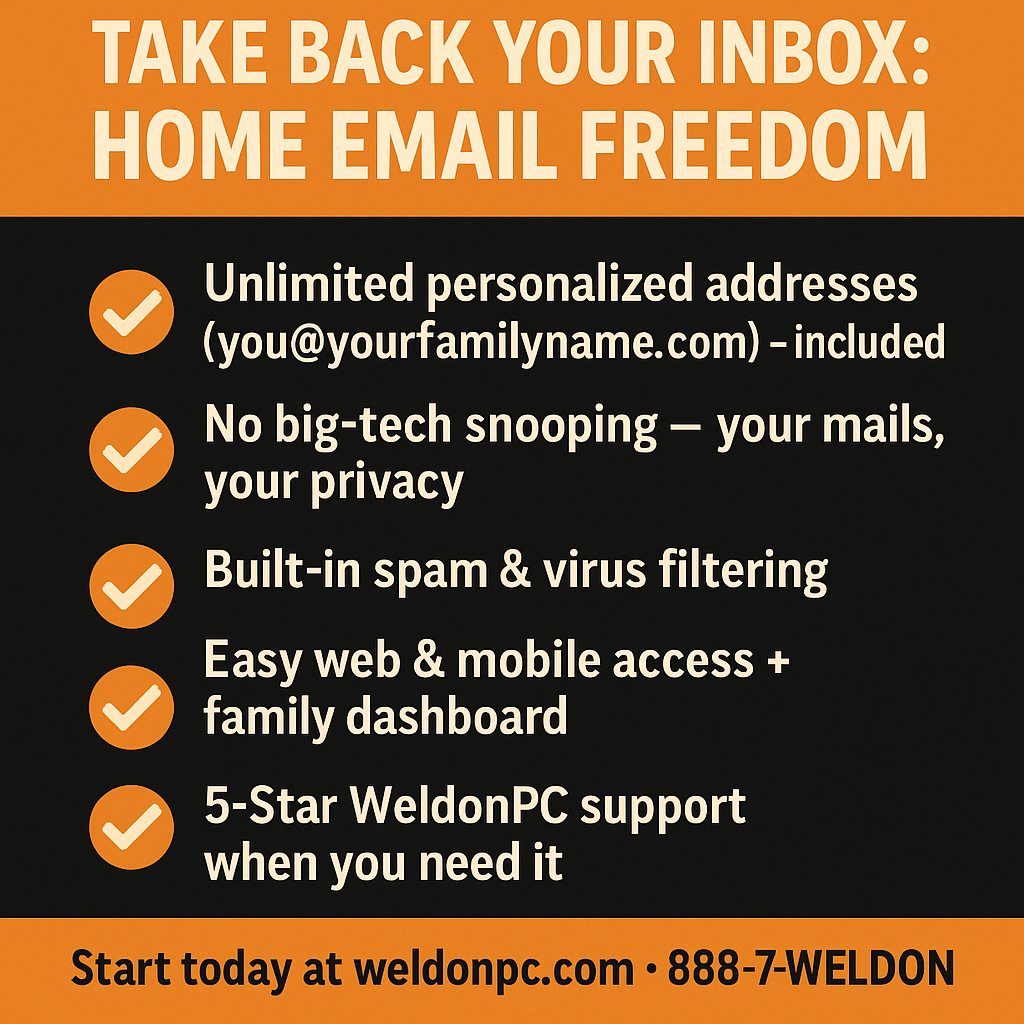Background app refresh, enabled by default on most smartphones, allows apps to update content even when not in use. While convenient for social media and news apps, it creates a cascade effect where dozens of apps constantly compete for processing power and network access. Summer heat exacerbates this problem because phones throttle performance to prevent overheating, making background processes more noticeable.
The solution involves selectively disabling background refresh for apps that don’t require real-time updates. Games, shopping apps, and utilities rarely need background refresh, while messaging, email, and navigation apps benefit from the feature. Users can access these settings through battery optimization menus on Android devices or background app refresh settings on iPhones.
Heat becomes a critical factor during summer months because processors slow down to prevent damage from excessive temperatures. Phones left in cars, direct sunlight, or hot environments can reach internal temperatures that trigger thermal throttling. This protective mechanism reduces processing speed by 20-40%, making background app refresh more resource-intensive and noticeable.
Location services contribute significantly to summer slowdowns because GPS functionality generates more heat than other phone operations. Navigation apps, weather services, and social media platforms constantly access location data, creating additional processing demands. Disabling location access for apps that don’t require it reduces heat generation and improves overall performance.
Push notifications create constant interruptions that force processors to wake up and handle incoming data. Each notification requires the phone to connect to cellular or Wi-Fi networks, process the information, and display alerts. During summer activities like outdoor events or travel, notification frequency often increases, compounding performance issues.
Cache files accumulate over time and consume storage space that could be used for system operations. Social media apps, browsers, and streaming services generate particularly large cache files that can total several gigabytes. Clearing cache regularly during summer months helps maintain performance when phones are already stressed by heat and increased usage.
Automatic app updates can occur at inconvenient times, consuming bandwidth and processing power during peak usage periods. Summer travel often involves limited data plans or slow connections, making automatic updates particularly problematic. Scheduling updates for specific times or Wi-Fi-only connections prevents performance degradation during critical usage.
Screen brightness adjustments become more important during summer because bright environments require higher display settings that consume more battery and generate additional heat. Adaptive brightness helps, but manual adjustments often provide better results. Reducing screen brightness by 20-30% significantly improves battery life and reduces heat generation.
Multitasking becomes more challenging during summer because heat-related throttling affects the phone’s ability to switch between apps efficiently. Closing unused apps manually prevents them from consuming resources in the background. The recent apps menu allows users to swipe away applications that aren’t currently needed.
Battery degradation accelerates in high temperatures, creating a cycle where reduced battery capacity leads to more frequent charging, which generates additional heat. Avoiding phone usage while charging and keeping devices cool during summer months helps prevent permanent battery damage that affects long-term performance.