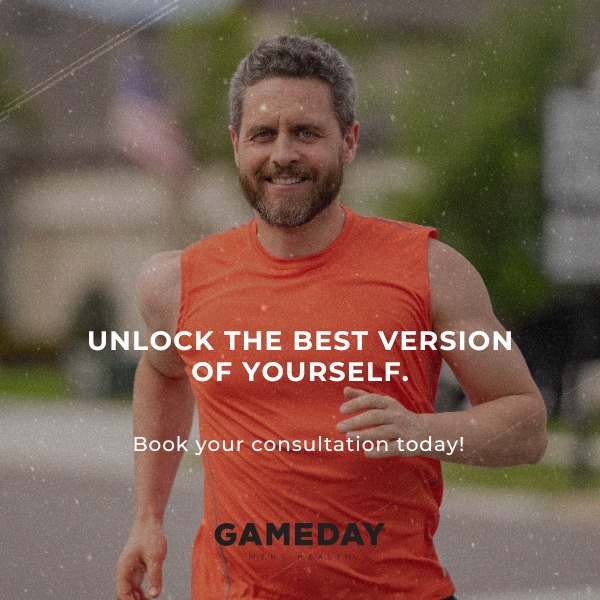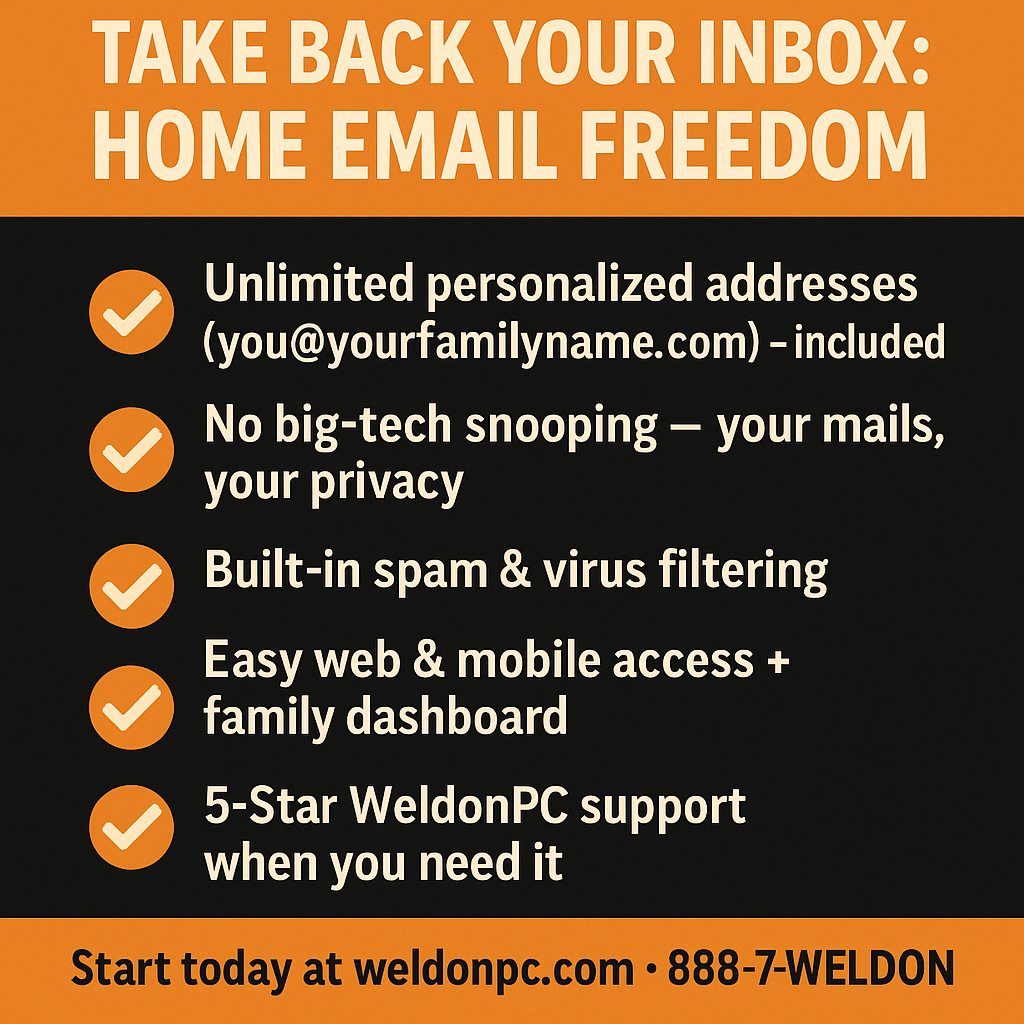In the rapidly evolving world of e-commerce, efficiency and accuracy are key to successful online sales. WeldonPC.com introduces a streamlined method for creating Facebook Marketplace listings using ChatGPT, designed to simplify the process for sellers.
Step-by-Step Instructions:
1. Take a Picture of the Item:
- Preparation: Ensure the item is in a well-lit area.
- Clarity: Make sure distinguishing features and labels are visible.
- Variety: Take high-quality pictures from multiple angles if possible.
2. Upload the Picture to ChatGPT:
- Access: Open a chat session with ChatGPT.
- Upload: Send the picture of the item within the chat.
3. Identify, Evaluate, Price, and Generate Listing:
- Prompt: Request ChatGPT to identify the object, evaluate its condition, search for relevant information, price the item competitively, and generate a Facebook Marketplace listing.
- Example Prompt: “Can you identify, evaluate the condition, search the internet, properly price the item, and create a Facebook Marketplace listing for the item in the picture?”
4. Repeat for Additional Items:
- Follow steps 1-3 for up to 10 items to streamline your listing process.
5. Copy the Chats:
- Documentation: Copy the last 20 prompts and responses for each of the 10 items.
- Ensure Completeness: Make sure all necessary information for each listing is included.
6. Format for Facebook Marketplace Bulk Upload:
- Integration: Paste the copied chats into a new ChatGPT prompt window.
- Formatting Prompt: Ask ChatGPT to format the information into the Facebook Marketplace bulk upload Excel spreadsheet.
- Example Prompt: “Can you format this information into the Facebook Marketplace bulk upload Excel spreadsheet?”
7. Upload to Facebook Marketplace:
- Download: Obtain the formatted Excel spreadsheet.
- Access: Log into your Facebook account.
- Upload: Navigate to Facebook Marketplace and use the bulk upload feature to upload the Excel spreadsheet.
Example Prompts for Each Step:
- Upload Picture: “Here is a picture of an item I’d like to sell.”
- Identify, Evaluate, Price, and Generate Listing: “Can you identify, evaluate condition, search the internet, properly price the item, and create a Facebook Marketplace listing for the item in the picture?”
- Format for Bulk Upload: “Can you format the following information into the Facebook Marketplace bulk upload Excel spreadsheet?”
By following these straightforward steps, sellers can efficiently create and manage multiple Facebook Marketplace listings using the powerful capabilities of ChatGPT. This method not only saves time but also ensures listings are detailed and competitively priced.
For more details and support, visit WeldonPC.com.